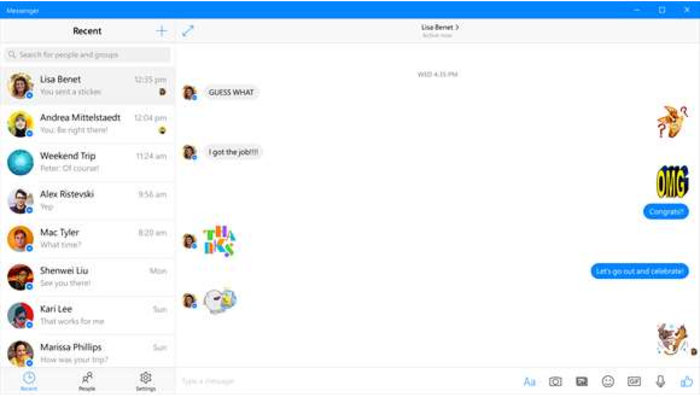Messenger
The popular messaging application for Facebook users
- Category Instant Messaging
- Program license Free
- Version 1880.11.164.0
- Size 493.51 kB
- Works under: Windows 10
- Also available for Android
- Program available in English
- Program by Facebook
Facebook Messenger now lets you access all your messages and send messages to others without opening up the Facebook app, which makes sending and responding to messages more convenient.
Facebook offers both a website and an app that users can download and use on their computers, tablets, and phones. The company announced that it would divide its app into two separate programs. The primary app provides you with access to most features of the site, but you'll need to download the Facebook Messenger app to access your messages. This app lets you instantly view messages and respond to others without visiting the site.
As the official chat app for the site, you'll find that Facebook sends out updates regularly that let you automatically update your app to take advantage of all the latest features. This newest version of Facebook Messenger now lets you use the messaging feature from the desktop of your computer. It uses your log in information and retains that information to help you stay up to date with your friends.
Many users will like that it lets them separate the main page or app from the messaging system. When you want to have a conversation with your loved one, you don't want to deal with notifications constantly popping up that alert you when someone comments on your status, posts a new picture or sends you an invite to an upcoming event. You can stay focused on that chat without anything else getting in the way.
Some of the new features found were not included on previous editions. Not only can you use it as a chat app or as a messaging system, but you can also send files back and forth with others. The app lets you send voice messages that you recorded, do group chats with multiple people, send stickers and even share pictures. If you have a newer version of Windows, you can instantly see when you get a new message via your Live Tiles.
You'll also find that the app features each person on your friends list. It shows you which users are online and which users are offline. With Facebook Messenger you can send messages and share chats with people not on your friends list too.
Pros:
- Officially licensed product that provides automatic updates
- Allows users to send pictures, messages, stickers, and voice messages
- Helps users view everyone on their friends list including offline users
- Easy to use
- Works on phones, computers, and tablets
Cons:
- Does not provide access to most Facebook features
- Lacks any way to share or send videos
- Can take time to find and send messages to those not on your friends list